HTML5, iPad and iPhone FlipBook Creator Can and Cannot
These softwares are smarter compare to the only way to publish online the mobile version of flipbook created by FlipBook Creator, FlipBook Creator Professional, FlipBook Creator for Mac and FlipBook Creator Professional for Mac. They are
1 FlipBook Creator for iPad
2 FlipBook Creator for iPad (Mac)
3 FlipBook Creator for iPhone
4 FlipBook Creator for HTML5
*How to view the flipbook from those softwares above?
- 1> Common way Publish online.
- 2> Preview on your devices within a local area network (FipBook Creator for HTML5 doesn’t support this config.)
- 3> Copy the flipping files in your devices to check offline.
The 3 ways to view flipbook help you spread publications more widely. They fill the gaps left by FlipBook Creator.
I Publish Online
Please refer to the post How do the flipbooks display on mobile devices?
II View in LAN
(Flipbook created by Flipbook Creator for HTML5 and FlipBook Creator for iPad (Mac) doesn’t support.)
On the top-right corner of FlipBook Creator for iPhone, you can see the IP address of your workplace LAN (Local area network).
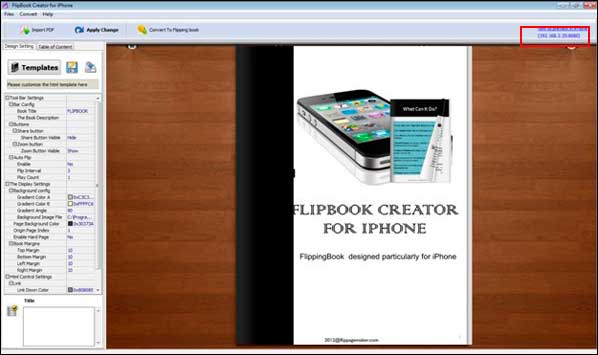
On address area of the preview browser in iPad, you can see the LAN address.
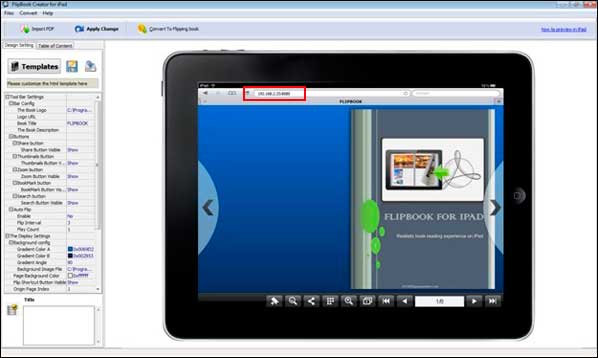
Just enter the IP address in the browser in your iPhone or iPad without international networking well, you can preview the flipbook with your mobile devices (of course, it also support computer browsers.)
More info, this FAQ: How to preview the flip book on my iPad without upload online? Would help you much.
III Copy to your devices preview offline
It must be the easiest way to transmit and preview your flipping books among mobiles and personal computers. Put it in SD card or computer disk and then double click the flipping file to view.
- Blue teeth
- Data line
- USB flash drive
You can transmit the flipbook by those tools above. Preview or review it on your computer or mobile devices.
* Is there some versions of browser the flipbook can’t display?
Most of us have been familiar with Firefox, Google Chrome, Safari and IE. They are main browsers we often access to.
The flipbook created by FlipBook Creator for iPad, FlipBook Creator for iPad (Mac), Flipbook Creator for iPhone, FlipBook Creator for HTML5 can be opened on the browser which supports CSS3. You know, IE9 or above start support CSS3. That is to say, flipbook can’t display well in the browsers below IE9 version. Only the browser supports CSS9, you needn’t to worry about the issue of compatibility.
* Difference between FlipBook Creator for iPad and FlipBook Creator for iPad (Mac)
They are the same software runs different platform Windows and Mac. The Mac version doesn’t support Add table of content and search function.
Free download FlipBook Creator
Free download FlipBook Creator Professional
